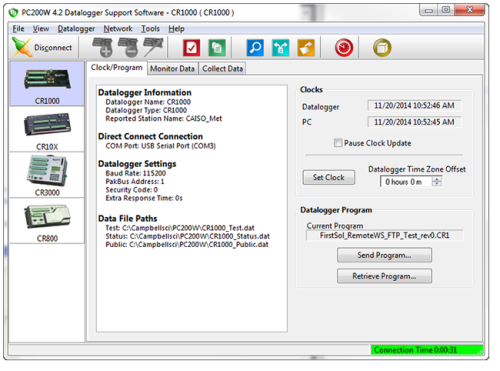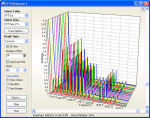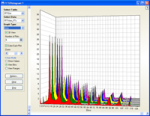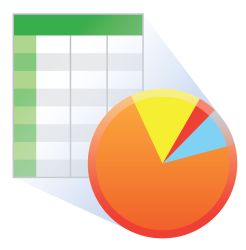这个产品是无效的且被替换: PC400.
概览
当前版本4.5
PC200W 是免费的初级者软件包,设计用于初次用户,或只需要简单数据通讯的用户;它提供基本的工具(时钟设定、发送程序、下载数据等)。PC200W 支持PC与数据采集器之间的直接通讯(不支持通讯选项或定时数据下载)。
在程序由我们的Short Cut快捷程序生成器(已包括)创建之后,PC200W 通常用于将程序发送到数据采集器。
PC200W 包含在我们的 ResourceDVD资源光盘中。
优势与特点
- Provides basic tools (clock set, program download, monitor measurements, retrieve data, terminal emulation, etc.)
- Compatible with most Campbell Scientific data loggers
- Communicates with mixed-array, table, and PakBus data logger operating systems
- Can be downloaded free of charge; see Downloads section or Download Now button on web page
图像
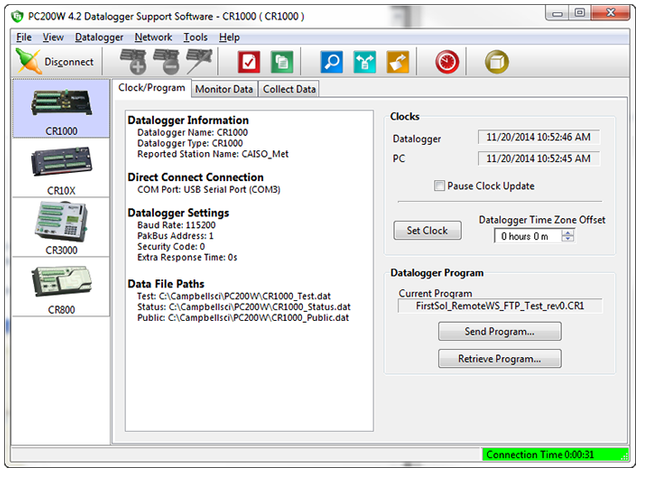
技术说明
PC200W 特意设计给初学者用户使用,因此说明书并不必要。在整个升序中,通过按F1键,都可获得上下文相关的帮助。
通讯1
PC200W 可让您实现:
- 发送程序到数据采集器
- 下载数据
- 设定数据采集器时钟
- 通过终端模拟模式访问数据采集器
数据处理和显示
PC200W 下载数据并以逗号分隔文件保存到您的PC上。它包含View 数据查看程序,可以用表格形式显示,或者用绘图形式显示数据文件。所包含的Split文件分割程序,适用于混合数组类型的数据采集器,可将一个数据文件中的多个数组分割成独立的文件。
卡文件转换
CardConvert 用于转换和保存来自PC 卡或CompactFlash®卡的二进制数据。我们的CR5000 和 CR9000X 数据采集器存储数据到一体式的PCMCIA 卡槽里的PC卡中;或者通过CF1适配器来兼容CompactFlash 卡。我们的CR1000 和 CR3000 数据采集器通过CFM100 CompactFlash模块,或NL115 以太网接口&CompactFlash 模块,存储数据到CompactFlash 内存卡,CR6和CR1000X数据采集器存储到micro SD内存卡。
数据采集器编程
PC200W 包含Short Cut2,可创建简单的数据采集器程序。使用CRBasic 编辑器3 或者 Edlog4 创建的程序可以使用PC200W发送到数据采集器中。
| 注意:
1PC200W 仅支持直接通讯。远程通讯选项需要使用LoggerNet 或 PC400数据采集器支持软件。LoggerNet 还支持定时数据下载。要了解更多信息,请联系坎贝尔的应用工程师。 |
产品规格
| Current Version | 4.5 |
| Operating System | Windows 10 |
| Purchased Separately | Free download |
| Software Level | Entry |
| Communications Supported | Direct connect |
| Scheduled Data Collection Supported | No |
| Data Display Supported | Numeric, simple, line graph |
兼容性
Please note: The following shows notable compatibility information. It is not a comprehensive list of all compatible products.
数据采集器
| Product | Compatible | Note |
|---|---|---|
| 21X (retired) | The 21X requires three PROMs; two PROM 21X Microloggers are not compatible. | |
| CR10 (retired) | ||
| CR1000X | ||
| CR10X (retired) | ||
| CR200X (retired) | ||
| CR206X (retired) | ||
| CR211X (retired) | ||
| CR216X (retired) | ||
| CR23X (retired) | ||
| CR295X (retired) | ||
| CR300 | ||
| CR3000 (retired) | ||
| CR3000 (retired) | ||
| CR310 | ||
| CR500 (retired) | ||
| CR5000 (retired) | ||
| CR510 (retired) | ||
| CR6 | ||
| CR800 (retired) | ||
| CR850 (retired) | ||
| CR9000 (retired) |
Additional Compatibility Information
Computer Requirements
Recommended computer operating systems—Windows 10
Communications
Only direct connection between the PC and data logger is supported (telecommunications are not supported and neither is scheduled data collection). PC200W supports PC cards, CompactFlash cards, and microSD cards.
相关技术文档
下载
Short Cut v.4.5 (32.4 MB) 02-05-2024
Short Cut creates simple programs for our CR200-series, CR300-series, CR510, CR500, CR10(X), 21X, CR23X, CR6, CR800, CR1000(X), CR3000, CR5000, CR9000X and GRANITE dataloggers. Both mixed array and table data operating systems are supported. Short Cut also supports our ET106, ET107 and MetData1 weather stations. The newest version includes the latest sensor files.
Device Configuration Utility v.2.29.01 (54 MB) 15-08-2024
A software utility used to download operating systems and set up Campbell Scientific hardware. Also will update PakBus Graph and the Network Planner if they have been installed previously by another Campbell Scientific software package.
Supported Operating Systems:
Windows 11 or 10 (Both 32 and 64 bit)
常见问题解答
PC200W: 30
展开全部收起全部
-
The latest version of PC200W can be downloaded free-of-charge from the Downloads area of the PC200W product page.
-
Units cannot be displayed in the Monitor Data tab of PC200W. When data is collected using PC200W, the units, if known, are contained in the header of the data file. They can be displayed in View by selecting the View | Show Full Header menu item.
-
LoggerNet and PC400 have a program named Split that enables selection of records and mathematical calculations on data values in a data file. The program is especially useful in isolating data records of interest from data files from array-based data loggers where several different types of records may be stored in the same file.
Note that the version of Split in PC200W is a different application. Its only function is to separate each array in a mixed-array file into separate files.
-
-
Yes, but only with a direct connection, such as an RS-232 cable or a USB-to-serial adapter. While connected to the data logger, press the Send Program button on the Clock\Program tab, and browse to the program file.
-
Follow these steps:
- In PC200W, connect to the data logger.
- Select File Control in the Datalogger menu.
- Select CPU under Device to show all of the files on the CPU.
- Select a file.
- Press the Delete button to remove the file from the CPU.
- Repeat Step 4 and Step 5 to delete any files (programs) no longer needed and free up space on the CPU.
-
Data records are collected (downloaded from the data logger to the PC) from the PC200W Collect Data tab. The records can be viewed and printed by selecting View from the PC200W toolbar or the Tools menu.