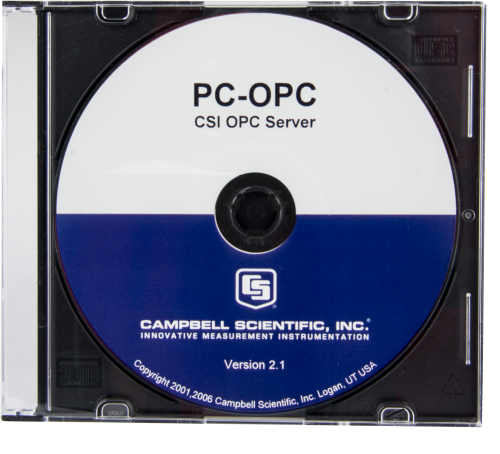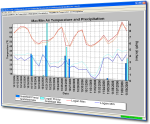这个产品是无效的.
概览
PC-OPC 服务器提供了标准接口,允许第三方OPC-兼容的绘图软件包来显示数据采集器的数据。
优势与特点
- Demo version available for download
图像
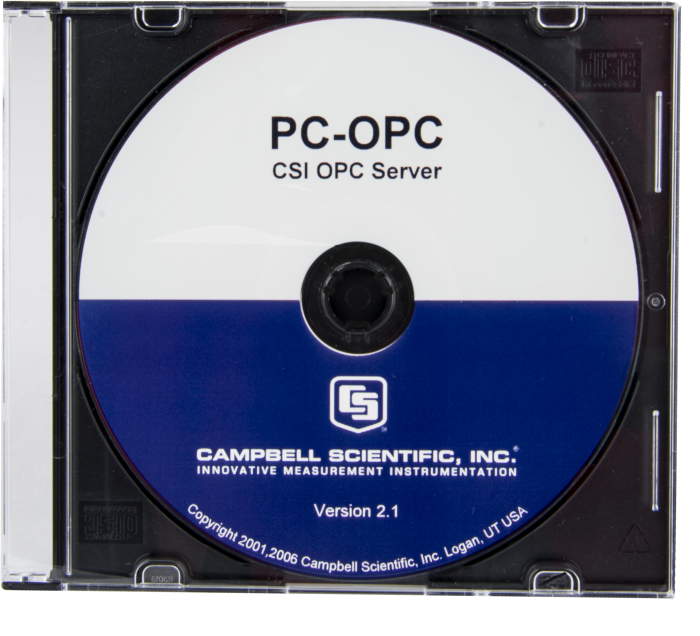


技术说明
PC-OPC 服务器使用简单的浏览器接口:
- 通过“数据标签”提供数据给任何 SCADA,或支持OPC的第三方软件
- 更新或推送数据到第三方软件,当LoggerNet服务从数据采集器下载数据时
- 允许第三方软件设置我们数据采集器里面的输入位置、变量、端口和标志
可从我们网站的下载页面免费下载PC-OPC的试用版。试用版生成随机的数据,而不是下载数据。
产品规格
| Current Version | 2.1 |
| Data Access Standard | Supports Data Access Standard 2.05a only. |
| Requirement | Licensed copy of LoggerNet or LoggerNetAdmin must be running on the same PC or a remote PC that is accessible via TCP/IP. |
| Purchased Separately | Yes |
| Dimensions | 12.7 x 14.0 x 0.33 cm (5.0 x 5.5 x 0.13 in.) |
| Weight | 45.4 g (0.1 lb) |
兼容性
Please note: The following shows notable compatibility information. It is not a comprehensive list of all compatible products.
数据采集器
| Product | Compatible | Note |
|---|---|---|
| 21X (retired) | The 21X requires three PROMs; two PROM 21X Microloggers are not compatible. | |
| CR10 (retired) | ||
| CR1000X | ||
| CR10X (retired) | LoggerNet is compatible with the mixed array, PakBus, and TD operating systems. | |
| CR200X (retired) | ||
| CR206X (retired) | ||
| CR211X (retired) | ||
| CR216X (retired) | ||
| CR23X (retired) | LoggerNet is compatible with the mixed array, PakBus, and TD operating systems. | |
| CR295X (retired) | ||
| CR300 | ||
| CR3000 (retired) | ||
| CR310 | ||
| CR500 (retired) | ||
| CR5000 (retired) | ||
| CR510 (retired) | LoggerNet is compatible with the mixed array, PakBus, and TD operating systems. | |
| CR6 | ||
| CR800 (retired) | ||
| CR850 (retired) | ||
| CR9000 (retired) |
Additional Compatibility Information
Requires a licensed copy of LoggerNet running on the same PC or a remote PC that is accessible via TCP/IP.
OPC Products
Many software and hardware products support OPC. Products that have been tested by Campbell Scientific include Iconics Genesis, Intellution IFIX, and National Instruments Lookout. PC-OPC supports Data Access Standard 2.05a only.
Computer
Minimum recommended hardware is 300 MHz Pentium II processor with 128 Mbyte of RAM and screen resolution of 800 x 600. Recommended computer operating systems are Windows Vista, 2000, and XP.
下载
PC-OPC Demo v.2.1 (1.1 MB) 28-09-2006
Current demo version of our PC-OPC software常见问题解答
PC-OPC: 5
展开全部收起全部
-
The PC-OPC Server demo enables users to verify if an OPC client will work with Campbell Scientific’s OPC server. The trial version doesn't actually connect to a LoggerNet server or provide any true data. It only provides mock data.
-
The PC-OPC Server works with OPC Data Access Specification 2.05a.
-
If the OPC client software supports getting data from an SQL server, LoggerNet Database Software (LNDB) may be a more appropriate option than PC-OPC. LNDB stores a complete history of data tables retrieved from the data loggers in an SQL server. In contrast, PC-OPC only provides the last record from each data table in the LoggerNet cache when it is first started and any new records that are collected by LoggerNet while the PC-OPC Server is running. If the OPC client is storing PC-OPC data in its own database, gaps will be created (missing data) in the OPC client database if the PC-OPC Server, the OPC client, or both are not running when LoggerNet collects the data.
-
The blog article "How to Navigate the World of Software Upgrades, Patches, and Trials" explains the difference between patches (free of charge) and upgrades (for a fee). This example quickly shows the difference between an upgrade and a patch:
Upgrade Patch Major version change, such as 1.3 to 2.0
Minor version change, such as 1.3 to 1.4
Typically requires purchase for a fee
Free of charge
-
Campbell Scientific data loggers cannot communicate directly with LabVIEW. However, after retrieving data collected by any of the Campbell Scientific data loggers and placing the data in the LoggerNet data cache, the data can be shared with LabVIEW using a LoggerNet client called PC-OPC. A trial version of PC-OPC is available in the Downloads section of the PC-OPC product page.
The PC-OPC Server software provides a standard interface that allows third-party OPC-compatible graphics packages, including LabVIEW, to display the data logger data.
In addition to using the PC-OPC Server and the data socket feature in LabVIEW, communication can also be established using LoggerNet-SDK with ActiveX controls.