This product is not available for new orders. We recommend ordering: NL201.

| Services Available | |
|---|---|
| Repair | No |
| Calibration | No |
| Free Support | No |
概览
坎贝尔的NL200 是一种功能强大的网络链接接口,为数据采集器和外设提供无线的以太网连接。NL200可让我们的数据采集器,此外也包括其它串口设备,通过局域网或专用的互联网连接进行通讯。另外,NL200 还支持复杂的网络功能,特别是用于带PakBus设备的PakBus 网络。例如:通过NL200,多个PakBus 客户端可同时被连接到同一个数据采集器。
图像



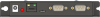
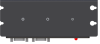


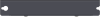
3D/CAD 文件:
相似产品
技术说明
NL200 使用10/100 Mbps的以太网连接与坎贝尔数据采集器和外设进行通讯。NL200具有CS I/O 和 RS-232端口用于通讯,以及USB端口用于设置。
NL200 能够被设置成桥接以太网与CS I/O通讯,允许访问CR800、CR850、CR1000和CR3000的内部IP功能(例如:网页访问,email,FTP)。NL200可被设置成充当串口服务器,充当PakBus 路由器,或充电TLS 代理服务器。
产品规格
| Power Connector | DC Barrel |
| Power Requirements | 7 to 20 Vdc (not powered via CS I/O or USB) |
| 操作温度范围 | -25° to +50°C |
| Configuration |
|
| CS I/O Port | SDC 7, 8, 10, or 11 (does not support ME) |
| RS-232 Port | DTE |
| USB Port | Micro-B |
| Ethernet Port | IEEE 802.3, Auto-MDIX, IPv4, TCP, DHCP, Ping, Telnet, TLS, PakBus |
| Compliance |
|
| Application of Council Directive(s) | 2004/108/EC |
| Standards to Which Conformity Is Declared | EN61326-1;2006 |
| Connections/Routes Supported |
|
| Dimensions | 16 x 6.73 x 2.54 cm (6.3 x 2.65 x 1 in.) |
| Weight | 177 g (6.3 oz) |
Current Drain |
|
| Active | 50 mA (@ 13 Vdc) |
| Forced Standby | 2 mA (available when using Ethernet-to-CS I/O Bridge Mode) |
Communication Rate |
|
| RS-232 DTE Port | 1200 to 115.2k bps |
| CS I/O Port | 9600 to 460.8k bps |
| Ethernet | 10/100 Mbps |
兼容性
Data Logger Considerations
| Data Logger | Serial Server | PakBus Router | Bridge Mode |
| CR200(X) Series |  |
 |
|
| CR800/CR850 |  |
 |
 |
| CR1000 |  |
 |
 |
| CR3000 |  |
 |
 |
| CR5000 |  |
||
| CR9000X | * | ||
| CR6 |  |
 |
 |
| CR510-PB |  |
 |
|
| CR10X-PB |  |
 |
|
| CR23X-PB |  |
 |
|
|
Mixed-Array |
** |
Notes:
* Although compatible, the CR9000X does not need an Ethernet interface because it has an on-board Ethernet port.
** It is possible to use an NL200 to connect to a mixed-array data logger (e.g., CR10, CR10X, CR23X, 21X, CR7) by using an SC32B between the data logger's CS I/O port and the NL200's RS-232 port.
相关技术文档
下载
NL200 / NL201 Drivers () 01-01-2014
Windows USB drivers for the NL200 Series are installed via the Device Configuration Utililty. In the Device Configuration Utility, click on the link "install the device driver" in the main body of text for the NL200 Series.
Note: Drivers must be installed before connecting the NL200 / NL201 to your computer.
NL200 / NL201 Firmware v.10.03 (571 KB) 04-09-2018
Current NL200 / NL201 firmware. Requires the Device Configuration Utility and a USB micro cable.
Note: When updating to OS 10.03 from OS 6 or previous, settings will be reinitialized to factory defaults. When updating to OS 10.03 from OS 7, settings will be retained.
常见问题解答
NL200: 4
展开全部收起全部
-
After the OS has been sent, the NL201 will automatically be reset. There is no need to do it manually.
-
Yes. An OS can be uploaded remotely over TCP/IP using our Device Configuration Utility (DevConfig) software. This method will not work, however, if the device has been configured to operate in bridge mode or if the device has not been configured with a valid IP address.
To upload the OS over TCP/IP, do the following:
- Open DevConfig.
- Select NL200 from the list of device types.
- Click the Send OS tab.
- Follow the instructions listed in the “Download via Ethernet” section.
-
The NL200-series of devices can be set to bridge the Ethernet or Wi-Fi interface and the CS I/O interface. All packets that come into the device via Ethernet or Wi-Fi will be transferred to the data logger over the CS I/O port. This enables the data logger to make all of its IP-related services available. Configuring an NL200-series device with bridge mode enabled is analogous to adding a native Ethernet or Wi-Fi port to the data logger. Bridge mode does not use PPP.
-
The maximum recommended segment length (length of cable between the NL device and the Ethernet repeater, hub, switch, or router it is connected to) for 10Base-T and 100Base-Tx networks using CAT5e cable is 100 m.
案例研究
America currently has an estimated 75,000 tons of spent nuclear fuel housed at dozens of......阅读更多
CalWind Resources owns and operates a wind farm in Tehachapi, California. The wind farm has......阅读更多


