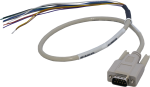概览
17394是一个六英尺的接口电缆:一端为USB接头,另一端为9针公头RS-232 D形接头。USB接头可连接到PC的USB端口。 RS-232接头连接到数据采集器的RS-232端口或其他外设,例如:MD485多子站调制解调器或RF401系列射频电台。另外,RS-232接口还可以连接到SC32B接口,后者通过一根SC12线缆连接到数据采集器的CS I/O端口。
- 2013年2月20日之后出厂的17394线缆,使用FTDI的芯片组,并在外观上都是黑色的。线缆附带的光盘里有相应的驱动程序。
- 2013年2月20日之前出厂的17394缆,使用Prolific芯片组,并有一个清楚的金属外观。从支持栏可下载线缆的驱动程序。
图像



技术说明
- Cables that shipped after February 20, 2013 use the FTDI chip set and are all black in appearance. Drivers are on a disk shipped with the cable.
- Cables that shipped before February 20, 2013 use the Prolific chip set and have a clear and metallic appearance. Drivers are downloadable from the Downloads section.
产品规格
| Cable Diameter | 4 mm (0.2 in.) |
| Cable Length | 2 m (6 ft) |
| Dimensions |
|
| Weight | 73 g (2.6 oz) |
兼容性
Computer Operating Systems
- Cables that shipped after February 20, 2013 use the FTDI chip set and are all black in appearance. These cables are compatible with Windows XP, Vista, 7, 8, 10, and Mac OS X.
- Cables that shipped before February 20, 2013 use the Prolific chip set and have a clear and metallic appearance. These cables are NOT compatible with Windows 8 and above.
Devices
The 17394 is compatible with any device that has an RS-232 port. It can also connect to the data logger's CS I/O port via the SC32B interface, and connect to some peripherals via the SC532A interface.
相关技术文档
下载
USB to Serial Driver (FTDI Chip Set) v.2.12.36.4 (2.15 MB) 08-07-2021
This driver is for the CB-FTDI USB to Serial cable (CSI Part# 17394 - Black Cable). Support is for Windows XP/Vista/7/8/10/11 32 & 64 bit. This driver is not compatible with the SC-USB Interface.
Note: Install the driver before plugging the cable into your computer. Once the driver has been installed, plug the cable into the computer to finish the installation.
Retired - USB to Serial Driver (Prolific Chip Set) (7.98 MB) 21-09-2012
This driver is for the SBT-USC6K USB to Serial cable (CSI Part# 17394 - Silver Cable). Support is for Windows XP/Vista/7. This driver is not compatible with Windows 8 and above or the SC-USB Interface.
Note: Install the driver before plugging the cable into your computer. Once the driver has been installed, plug the cable into the computer to finish the installation.
常见问题解答
17394: 6
展开全部收起全部
-
A USB-to-serial cable has electronic components in it to interface the USB to the RS-232. There is no pin correlation between USB and DB9.
-
The combination of the USB to serial (17394) and the SC32B is basically the same as the SC-USB. Both options enable communication between a computer and a data logger with a CS I/O port.
-
See the table for a detailed comparison:
17394
USB-serial cableSC32B
SC929
SC-USB
Useful for Connecting
PC USB port to data logger RS- 232 port
Data logger CS I/O port to laptop COM port
Data logger CS I/O port to laptop COM port
Data logger CS I/O port to PC USB port
Connectors
USB A male – 9-pin male
9-pin male – 9-pin female
9-pin male – 9-pin female
USB B female – 9-pin male
Length
6 ft
3 in.
6 ft
1.6 in. Power Consumption
N/A
Active <200 a="" --200--="">
8 mA continuous
Active <20 ma="" --20--="">
Optically Isolated
No
Yes
No
Yes
Operating Temperature
N/A
-25° to +50°C
-25° to +50°C
-25° to +50°C
Maximum Data Transfer Rate
1 Mbps USB
115200 bps
9600 bps
1 Mbps USB
-
-
Some possible causes include the following:
- The result of a hardware condition in the data logger or the port driver
- Incorrect USB drivers (Even if the correct drivers have been successfully installed, the errors may still be related to the cable.)
- Note: Not all USB-to-serial cables are the same. Although any USB to RS-232 cable should work with the appropriate drivers, there is a better chance of success using the USB to RS-232 cables sold by Campbell Scientific. Cables that are not purchased from Campbell Scientific have not been tested and may result in errors when connecting to a data logger. Furthermore, USB-to-serial cables with the FTDI chipset are easier to use and seem to perform better than cables with the Prolific chipset.
- Power supply or grounding issues on the data logger
- The port configuration of the data logger (If the data logger RS-232 port is configured at a fixed baud rate other than 115200, it might cause the error messages.)
The Device Configuration Utility, under its Unknown device type, has an Identify Logger Type button. This button will attempt to identify the device type, protocol, or both used for the data logger and will attempt to do so at various baud rates. If the data logger is synchronized with a different baud rate or is set up at a fixed baud rate, this feature may provide the means of determining what baud rate should be used for successful communication.
-
Many of our more recent data loggers have a Micro B USB port. Simply use a Type A to Micro B, male-to-male cable. Although any USB cable, with the correct connectors and drivers, should work, there is a better chance of success using a cable supplied by Campbell Scientific.
For data loggers with an RS-232 port, only a serial or USB to RS-232 cable (sometimes called a USB-to-serial-adapter cable) is needed. Although any USB to RS-232 cable should work with the appropriate drivers, there is a better chance of success using the USB to RS-232 cables sold by Campbell Scientific.
There are several options for data loggers that don’t have an RS-232 port but have a CSI/O port:
- Use the SC-USB connector/interface instead of the SC32B.
- Use the SC32B with a 17394, USB-to-9-pin male RS-232 cable.
- Use a user-supplied USB interface with the SC32B.
For data loggers with a CSI/O and RS-232 or USB port, it is not necessary to use the SC32B unless there is another device connected to the RS-232 port or there are concerns about low-level noise from a permanently connected, ac-powered computer.
列在
- 38898 - SunSaver MPPT 15 A Charge Controller for 12 or 24 V Batteries
- CR216 - Datalogger with 2.4 GHz Spread-Spectrum Radio
- CR295 - GOES Datalogger
- CR200 - Datalogger
- CR206 - Datalogger with 900 MHz Spread-Spectrum Radio
- CR211 - Datalogger with 922 MHz Spread-Spectrum Radio
- CR1000-4M - Measurement and Control Datalogger with 4M Memory
- CR5000 - Measurement and Control Datalogger