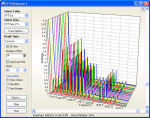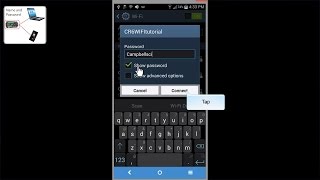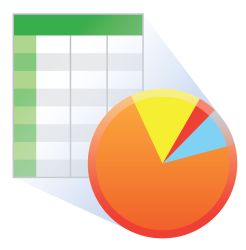PC400 数据采集器支持软件
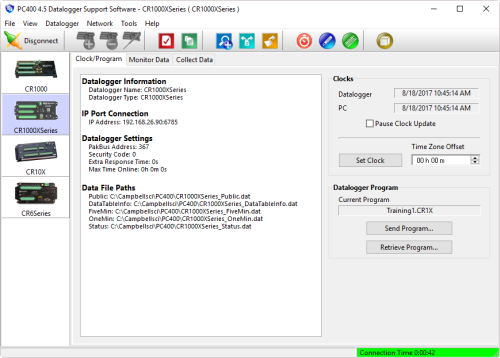
强大的工具和编辑器






概览
PC400 is Campbell Scientific's free entry-level data logger support software. This versatile software supports a variety of telecommunication options, manual data collection, and data display. PC400 includes an easy-to-use program generator (Short Cut), as well as full-featured program editors (CRBasic, Edlog).
优势与特点
- EZSetup Wizard for easier station setup
- ShortCut, Edlog, and CRBasic programming tools used to create/edit data logger programs that measure sensors and control SDM devices, multiplexers, and relays
- Data retrieval via direct connect, phone modems, Ethernet, radios (UHF, VHF, or spread spectrum), or multidrop modems
- Real-time or historic data displays
- Time-series graphs for unlimited elements from a data file
- Troubleshooting tools (terminal emulator and communications log)
- Device Configuration Utility for setting up Campbell Scientific hardware
- Now works with the PakBus Routing Service
图像
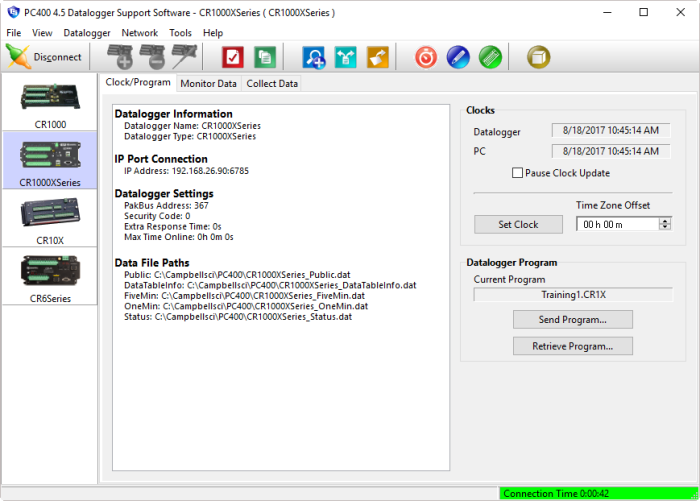
技术说明
EZSetup 设置向导
为了方便数据采集器设置,PC400提供EZSetup设置向导。这种简单的以站点为导向的设置向导,可以引导用户逐步通过设置过程。该向导还可用于更改已有站点的设置。
时钟/程序,监控数据,下载数据
这些工具允许用户设置/编辑站点的设置,设定数据采集器的时钟,查看实时数据,设置标志/端口,以及按命令下载数据。通讯连接支持:直接通讯、电话modem、以太网、窄波段UHF 和 VHF电台、射频电台或多子站modem。
编程
PC400 提供两种全功能的编程工具— CRBasic编辑器和Edlog。CRBasic编辑器(语法与BASIC编辑语言类似)支持我们更新的数据采集器。Edlog 支持我们已停产的数据采集器和CR7。
对那些更愿意使用更简单方式的编程工具的用户,PC400 包含了Windows平台的Short Cut(SCWin)。SCWin 能生成程序,支持我们任一种数据采集器和我们的任一种流行的传感器,以及用户创建的定制传感器文件(使用已有的传感器文件作为起始点)。Short Cut还能用于ET107、ET106和MetData1气象站。
View数据查看程序
View 可为数据文件提供表格数据显示,或者是不限制记录数目的折线图。绘图可被保存为多种格式。绘图的左右y-轴也可以独立设置。
DevConfig设备配置应用程序
DevConfig 可让您发送新的操作系统到数据采集器和其它的带Flash内存的设备,设置数据采集器中的不同PakBus®设置参数,以及编辑诸如MD485 和 RF401等通讯外设的设置。
卡文件转换
CardConvert 用于转换和保存来自PC 卡或CompactFlash®卡的二进制数据。PC卡兼容于我们的CR5000 和 CR9000X 数据采集器。CompactFlash 内存卡兼容于我们的CR1000、CR3000、CR5000和CR9000X数据采集器。
Split文件分割程序
Split 用于后处理数据文件,创建报表。它可以基于时间或条件来排序和组合数据,对数据值实施运算,将序日/日历表日期格式转换成更传统的日期/时间标记格式,以及调整变量列宽度用于可打印报表。
产品规格
| Operating System | Windows 11 or 10 |
| Requirement | TCP/IP services must be installed and enabled on the PC. |
| Purchased Separately | Yes |
| Software Level | Entry to intermediate |
| Communications Supported | Direct connect, Ethernet, short-haul, phone modems (land-line, cellular, voice synthesized), RF transceivers (UHF, VHF, and spread spectrum), multidrop modems |
| Scheduled Data Collection Supported | No |
| Data Display Supported | Numeric, simple, line graph |
兼容性
Please note: The following shows notable compatibility information. It is not a comprehensive list of all compatible products.
数据采集器
| Product | Compatible | Note |
|---|---|---|
| 21X (retired) | The 21X requires three PROMs; two PROM 21X Microloggers are not compatible. |
Additional Compatibility Information
Communications
PC400 does not support combined communication options (for example, phone-to-RF, advanced PakBus routing, or scheduled data collection. LoggerNet software is recommended for applications that require those capabilities.
Required computer operating system—Windows 10 or 11
Data Logger Considerations
PC400 is compatible with most of our data loggers.
相关技术文档
视频与教程
下载
PC400 v.4.10 (192 MB) 07-07-2025
PC400 is Campbell Scientific's free entry-level data logger support software. This versatile software supports a variety of telecommunication options, manual data collection, and data display. PC400 includes an easy-to-use program generator (Short Cut), as well as full-featured program editors (CRBasic, Edlog).
Note: An email will be sent to you that includes your PC400 Serial Number and Software Installation Key. If you do not see the email within 5 - 10 minutes, check your email junk folder.
Supported Operating Systems: (32 and 64 bit) Windows 11 or 10.
Device Configuration Utility v.2.33 (49.6 MB) 07-07-2025
A software utility used to download operating systems and set up Campbell Scientific hardware. Also will update PakBus Graph and the Network Planner if they have been installed previously by another Campbell Scientific software package.
Supported Operating Systems:
Windows 11 or 10 (Both 32 and 64 bit)
常见问题解答
PC400: 14
展开全部收起全部
-
-
LoggerNet and PC400 have a program named Split that enables selection of records and mathematical calculations on data values in a data file. The program is especially useful in isolating data records of interest from data files from array-based data loggers where several different types of records may be stored in the same file.
Note that the version of Split in PC200W is a different application. Its only function is to separate each array in a mixed-array file into separate files.
-
When using PC400 to connect to a data logger on an RS-232 port, the baud rate must be matched. This is done through the PC400 data logger settings.
-
PC400 is designed to run natively only under the Windows OS. However, there are third-party applications available for the Mac OS that can create a virtual environment in which some Windows applications can run. Note that Campbell Scientific does not provide testing or support for these applications.
-
The available COM ports listed in the COM Port drop-down menu are supplied to PC400 by the Windows Operating System (OS). If there are no COM ports shown for selection, it most likely means that there are no COM ports registered with the Windows OS. This can be confirmed using the Windows Device Manager (Control Panel | Device Manager | Ports).
Most modern laptops are not equipped with native RS-232 COM ports. In this situation, a USB-to-RS-232 adapter cable must be used to connect to the data logger. Even when the drivers for this device have been properly installed, the derived COM port will not be shown for selection until the cable is attached to the laptop.
-
No. However, real-time data can be displayed in tabular form in the Monitor Data tab.
-
No. LoggerNet is the only Campbell Scientific data logger support software package that has a Linux version (LNLINUX).
-
A free program generator for all Campbell Scientific data loggers is Short Cut for Windows (SCWin). Short Cut can be used to create programs in many situations where Campbell Scientific equipment is used.
In situations where program requirements are too complex or specialized for Short Cut, programs can be written in any text editor that can edit and save plain ASCII text. However, creating an error-free program would be very difficult. The CRBasic Editor that comes with PC400 and LoggerNet provides a programming environment with procedure templates, integrated help, programming examples, the ability to test compile the program before sending it, and many other features that can be very helpful when developing a program.
-
- PC400 is simple software for the user who has only a few stations to manage, and who does not require complex communications links or scheduled data collection.
- LoggerNet provides support for more complicated networks and allows for data collection to occur on schedule.
- LoggerNet Admin contains additional tools which are useful for those managing large networks of data loggers, or for those who need to run LoggerNet as a service.
For comparative descriptions, see the “Software Overview” brochure.
-
The Labels for Input Locations are defined in the data logger program. To have these labels displayed in the Monitor Data tab, the program must be associated with the data logger.
- With the data logger connected, go to the Clock/Program tab and click the Associate Program button.
- In the window that opens, navigate to where the DLD file for the program is located.
- Select the file and click Open.