RETIRED ›
This product is not available for new orders. We recommend ordering: LoggerLink.
This product is not available for new orders. We recommend ordering: LoggerLink.

| Services Available | |
|---|---|
| Repair | No |
| Calibration | No |
| Free Support | No |
概览
Archer-PCon 为Campbell Scientific数据采集系统提供便携数据采集方案。包括Juniper 系统&rsquo,Archer Field PC, Campbell Scientific’s PConnectCE 数据采集器支持软件,连接Campbell Scientific数据采集器和PC所需的一些硬件设备。
优势与特点
- Compatible with most Campbell Scientific data loggers
- Monitors and graphs data on site
- Allows you to control data loggers and transfer data logger programs
- Ultra-rugged, ensuring that your data is safe—even in extreme environments
- Operates in temperatures as cold as -30°C or as hot as 50°C
- Outdoor readable color display with portrait or landscape view
- Long battery life—up to 20 hours
- Completely sealed against dust and water
- Easy-to-grip overmolding
- Large, tactile, backlit keys
图像
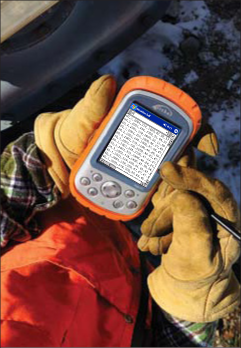


技术说明
Archer Field PC 极为结实耐用,在极端环境下也可以确保用户的数据安全。IP67 密封等级,防尘防水,可经受极端温度的破坏,在 -30°C 或 50°C环境下仍可使用。
PConnectCE 支持Archer Field 电脑与数据采集器件的通讯。该软件可以收集,用图标显示数据采集器的数据,设置数据采集器标记,端口和时钟,还可传输程序。
Archer-PCon 组成:
- Archer Field PC
- 手带
- 充电器(适用于美国,欧洲,英国和澳大利亚)
- USB 线
- Full-sized Captured Stylus
- Microsoft® 启动光盘
- 用户操作手册光盘
- 保护屏
- 接头保护器
- PConnectCE软件光盘
- SC32B 光电隔离线缆,RS-232接口
- 10873 9针母头-公头串口数据线
产品规格
| Construction | Magnesium case with scratch-resistant powder coat, and easy-to-grip, impact-absorbing overmold |
| Processor | 520 Mhz, Intel XScale PXA270 |
| Archer Field PC OS | Microsoft Windows Mobile 6.1 |
| Memory | 128 MB RAM (256 MB of internal data storage) |
| Display Description | High Visibility 1/4 VGA TFT Color |
| Certifications and Standards | FCC Class B; CE Mark; EN60950; RoHS Compliant; FM Approved Class I, Div 2 |
| IP Standard | IP67 waterproof and dustproof |
| Shockproof | Survives multiple drops from 1.5 m (5 ft) onto concrete. |
| Environmental Testing Standards | MIL-STD810F for water, humidity, sand and dust, vibration, altitude, shock, temperature |
| Operating Temperature | -30° to +55°C (Minimum temperature for Bluetooth communication is -20°C.) |
| Storage Temperature | -30° to +60°C |
| Dimensions | 16.5 x 8.9 x 4.3 cm (6.5 x 3.5 x 1.7 in.) |
| Weight | 482 g (17 oz) |
Keyboard |
|
| Additional Features | LED backlit keys |
| Available Buttons |
Start, four-way directional, enter applications manager, power, and context menu (Key functions can be user defined.) |
Ports |
|
| Serial | RS-232C 9-pin sub D connector with 5 Vdc power on DTR pin |
| Power Jack | 12 Vdc @ 800 mA power in (10 to 18 V unregulated) |
Memory Card Slots |
|
| CompactFlash (CF) | One type-1 or type-2 CF card fits into the CF card slot. Use only industrial-grade CF cards with a storage capacity of ≤ 2 GB. |
| Secure Digital (SD) | One SD card or Secure Digital Input Output (SDIO) card fits into the SD card slot. |
Battery |
|
| Type | Intelligent 3900 mAhr Li-Ion |
| Expected Life | Operates for more than 20 hours on one charge. |
| Time to Recharge | Charges in 4 to 6 hours. |
兼容性
Please note: The following shows notable compatibility information. It is not a comprehensive list of all compatible products.