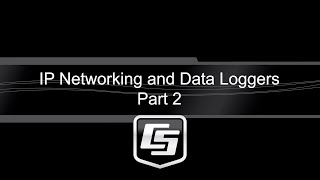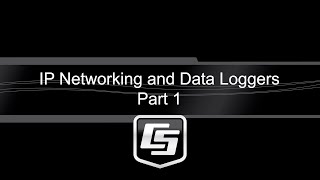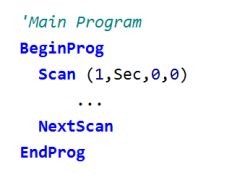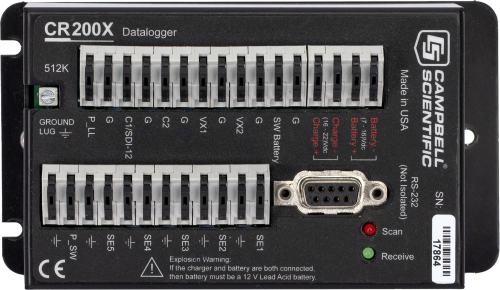
| Services Available | |
|---|---|
| Repair | Yes |
| Calibration | No |
| Free Support | Yes |
概览
CR200X是我们最小巧的成本最低的数据采集器,能在严酷的远程环境中独立工作。通过输入端口读取一个或两个传感器,再使用通讯外设传输数据。CRBasic是完整的编程语言,支持简单或复杂的CR200X编程。多个CR200X可以被设置成数据采集器网络;或者,众多CR200X单元也可被逐个配置。
优势与特点
- Ideal applications include wind energy, rural water, water level/flow, aquaculture, water quality
- Campbell Scientific’s smallest, lowest cost data logger
- Gas Discharge Tube (GDT) protected inputs
- Optimal for measuring one or two simple sensors
- Makes SDI-12, single-ended analog, pulse, switch closure, and bridge measurements
- Battery-backed clock that ensures accurate time is maintained while data logger is disconnected from battery power
- Program with LoggerNet, PC400, or Short Cut to fit your setup
- PakBus, Modbus, and SDI-12 protocols supported
图像
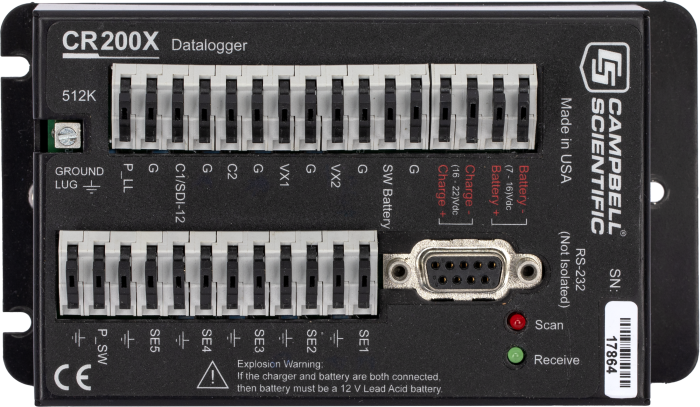




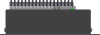



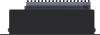

3D/CAD 文件:
技术说明
CR200X具有几个输入通道,可以测量一系列的传感器。气体放电管为输入通道提供了坚固耐用的电子放电保护功能。
CR200X不可以作差分测量,也不支持SDM设备、扩展板或热电偶(参阅兼容性标签查找可兼容的传感器、外设和软件)。没有提供给CR200X数据采集器的再校准服务。
产品规格
| -NOTE- | Note: Additional specifications are listed in the CR200X-Series Specifications Sheet. |
| Maximum Scan Rate | 1 Hz |
| Analog Channels |
|
| Pulse Count Channels | 2 |
| Switched Excitation Channels | 2 voltage |
| Digital Ports |
|
| Communication Ports | 1 RS-232 |
| Switched Battery Port | 1 |
| Input Voltage Range | 0 to 2500 mV |
| Analog Voltage Accuracy | ±(0.25% of reading + (1.2 mV)x(offset)) at -40° to +50°C |
| Analog Voltage Resolution | 0.6 mV |
| A/D Bits | 12 |
| Operating Temperature | -40° to +50°C |
| Power Requirements | 7 to 16 Vdc |
| Typical Current Drain |
|
| Protocols Supported | PakBus (leaf node only), SDI-12 |
| CE Compliance Standards to which Conformity Is Declared | IEC61326:2002 |
| Warranty | 3 years |
| Dimensions | 14.0 x 7.6 x 4.8 cm (5.5 x 3.0 x 1.9 in.) |
| Weight | 242 g (8.5 oz) |
Memory |
|
| Final Storage | 512 kB of flash memory for approximately 125,000 data points |
| Operating System | 106 kB of flash memory |
| Intermediate Storage | 8 kB of SRAM for communication buffers, calculations, variables, etc. |
兼容性
Please note: The following shows notable compatibility information. It is not a comprehensive list of all compatible products.
传感器
| Product | Compatible | Note |
|---|---|---|
| 014A-L (retired) | ||
| 03002 | ||
| 03101 | ||
| 034B-L (retired) | ||
| 05103 | ||
| 05103-45-L (retired) | ||
| 05106-L (retired) | ||
| 05305 | ||
| 083E-L (retired) | ||
| 092-L (retired) | ||
| 107 | ||
| 108 | ||
| 109 | ||
| 109SS | ||
| 110PV-L (retired) | ||
| 237-L (retired) | ||
| 255-100 | ||
| 27106T | ||
| 39378 | ||
| 43347 | ||
| 52202 | ||
| A100LK | ||
| CMP11-L (retired) | ||
| CMP21 | ||
| CMP3-L | ||
| CMP6-L (retired) | ||
| CS106 | ||
| CS11-L (retired) | ||
| CS215-L (retired) | ||
| CS300-L (retired) | ||
| CS410-L (retired) | ||
| CS451 | ||
| CS456 | ||
| CS460-L (retired) | ||
| CS470 (retired) | ||
| CS471 (retired) | ||
| CS475A-L (retired) | ||
| CS475-L (retired) | ||
| CS476-L (retired) | ||
| CS477-L (retired) | ||
| CS511 | ||
| CS526-L (retired) | ||
| CS547A | ||
| CS616 | ||
| CS625 (retired) | ||
| CS650 | ||
| CS655 | ||
| CS700 | ||
| CSAT3 (retired) | ||
| CSIM11 | ||
| CSIM11-ORP | ||
| ENVIROSCAN (retired) | ||
| HC2S3-L (retired) | ||
| HMP155A | ||
| HMP60 | ||
| LI190SB-L (retired) | ||
| LI200X-L (retired) | ||
| LWS-L | ||
| OBS500 (retired) | ||
| OBS501 (retired) | ||
| P2546A | ||
| SEN12512 (retired) | ||
| SR50A-L (retired) | ||
| TB4 | ||
| TB4MM | ||
| TE525 | ||
| TE525MM | ||
| TE525WS | ||
| WINDSONIC1 | ||
| WINDSONIC4 | ||
| WXT520 (retired) |
软件
| Product | Compatible | Note |
|---|---|---|
| LoggerNet | Version 2.1 or higher | |
| PC200W (retired) | ||
| PC400 | Version 1.0 or higher | |
| PCONNECT (retired) | Version 3.0 or higher | |
| PCONNECTCE (retired) | Version 2.0 or higher | |
| Short Cut | ||
| VISUALWEATHER - Retired (retired) | Version 2 or higher |
Additional Compatibility Information
Communications
The CR200X can communicate with a PC via direct connect, NL201 Network Link Interface, NL240 Wi-Fi Network Link, MD485 multidrop modem, and digital cellular modems. Data can be viewed on an iOS device, an Android device, CD295 DataView II Display, or a user-supplied PDA. To use an iOS or Android device, go to the Apple Store or Google Play and download our LoggerLink Mobile Apps free of charge. User-supplied PDAs require either PConnect or PConnectCE software.
Measurement & Control Peripherals
The CR200X is not compatible with SDM devices and multiplexers.
Sensors
The CR200X can measure a variety of sensors including SDI-12 sensors and 4 to 20 mA sensors. It cannot make differential measurements and is not compatible with the freezing-rain/ice, fuel moisture/temperature, geographic position, present weather, soil heat flux, soil matric water potential, and strain sensors listed on our price lists.
Enclosures
Applications with minimal power requirements can use the ENC200 enclosure to house the data logger and the pn 16869 sealed rechargeable battery. The ENC200 cannot house a barometer or a battery that is larger than the pn 16869. However, an ENC10/12 or ENC12/14 enclosure is adequate for most CR200X-based systems.
Power Supplies
The CR200X uses an external power supply and has a built-in regulator. When connected to the on-board charging circuit, the sealed rechargeable battery should be 7 A h or smaller. Using larger batteries with the data logger's built-in charger may result in excessive PC board heating. This is especially a concern when the battery is deeply discharged or failing with a shorted cell. Campbell Scientific also recommends that solar panels be 10 W or less and wall chargers be 1 A or smaller.
相关技术文档
技术论文
视频与教程
下载
CR200X Series OS v.04 (1.29 MB) 22-09-2015
Execution of this download installs the Operating System and Compiler on your computer for the following dataloggers:CR200X, CR206X, CR211X, CR216X and CR295X. It also updates the support files for the CRBasic Editor.
Note: Newer CR206X dataloggers (serial # ≥ 19122) and newer CR211X dataloggers (serial # ≥ 19143) have 250 mW radios that must use OS 3 or higher for their datalogger operating system.
常见问题解答
CR200X: 32
展开全部收起全部
-
Yes, but only with a direct connection, such as an RS-232 cable or a USB-to-serial adapter. While connected to the data logger, press the Send Program button on the Clock\Program tab, and browse to the program file.
-
Yes. The simplest method is to use conditional program statements that execute most of the code based on time. For example, the data could be scheduled to log at 6 a.m. and finish at 8 p.m. using CRBasic instructions such as IfTime(). Another option is to use an IfThen/EndIf construction that does a logical test of light-level measurements based on a light sensor. An additional option is to use calculated sunrise and sunset times along with a combination of RealTime() and Case instructions.
For more information, see the “Decisions, Decisions, Decisions…” article.
-
One of the simpler ways to approximate how long it will take for a data table to fill up is to open the LoggerNet Connect screen, click the Station Status button, and view the Table Fill Times tab.
Note: Table Fill Time statistics cannot be calculated for a CR200-series datalogger.
-
If the automatic clock synchronization option (LoggerNet [version 4] Setup, Datalogger, Clock tab) is used, do not set the Allowed Clock Deviation too tight (for example, 1 s), as the PC will try to change the clock either because of drift in its own clock or because of delays in the communication from the PC to the data logger. If the clock is updated too often, there is the risk of the data logger skipping records if the time is pushed forward just before it is supposed to store data.
Although most PCs are usually synchronized with Internet time, the default update time is several days, and a PC can typically drift tens of seconds in that period.
Clock issues also appear when changing to or from daylight saving time, as the data logger does not automatically adjust for DST. Data continuity can be maintained by keeping data logger clocks on standard time.
In addition, if the data logger’s internal 3 V battery is bad and the data logger’s main 12 V power supply is cycled, the data logger’s clock will reset to a default time.
-
Data will only be lost if the data logger’s internal 3 V battery is also bad. The “table definitions out of date” message simply implies that the data logger is running a program that the PC software does not recognize. After successfully connecting, the message “updating table definitions” should appear. This means that the PC software has knowledge of the program running on the data logger and should not affect data stored on the data logger.
The data logger assigns two attributes for program files:
- Run now: specifies the file should be run as the current program
- Run on power up: specifies that the file should be run as the program when the data logger powers up
If the latter option is not set for the data logger, the data logger will not have a program running when it powers up, which will result in lost data. For more information, see the “How Do You Run?” article.
-
If small amounts of data are transferred per transmission, it will not be a problem. Larger amounts of data can overrun buffers in the modem, causing lost data. In that situation, lower the baud rate on the data logger to avoid the issue.
-
No, because it would not work. The SC32B is used to do the following:
- Convert data logger logic levels (on the CS I/O port) to RS-232 levels
- Optically isolate the data logger from the RS-232 peripheral
-
This might happen because the data logger clock is being adjusted by a remote time source. If this occurs close to the same time that the data logger is due to store data, it can result in either a skipped record or an additional record of data.
If LoggerNet 4 is used to collect data on a schedule, check the setup for that data logger. Look at the settings on the Clock tab in the LoggerNet Setup Screen. If that is enabled, the clock is checked and set at midnight every day and may interfere with data collection at that same time.
Skipped scans and power outages could also result in records missing from a data table. Check the data logger’s station status or Status table and look for skipped scans, watchdogs, and low 12 V counts.
-
A data logger can be programmed to initiate data transfer by using the SendVariables() or ModemCallback() instruction in CRBasic.
NOTE: These instructions are not supported in the CR200X operating system.
-
The available COM ports listed in the COM Port drop-down menu are supplied to PC400 by the Windows Operating System (OS). If there are no COM ports shown for selection, it most likely means that there are no COM ports registered with the Windows OS. This can be confirmed using the Windows Device Manager (Control Panel | Device Manager | Ports).
Most modern laptops are not equipped with native RS-232 COM ports. In this situation, a USB-to-RS-232 adapter cable must be used to connect to the data logger. Even when the drivers for this device have been properly installed, the derived COM port will not be shown for selection until the cable is attached to the laptop.
案例研究
The semiarid region just north of the Black Hills in western South Dakota has vast......阅读更多
The National Weather Service (NWS) operates a network of automated flood-warning stations around Mount St.......阅读更多
In the late 1970s, the National Weather Service implemented the Integrated Flood Observing and Warning......阅读更多