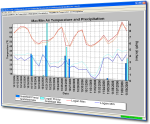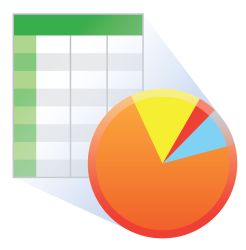This product is not available for new orders.
没有提供图片
| Services Available |
|---|
概览
LoggerNetData 允许一个或多个远程的PC访问相同的数据,无需触发呼叫数据采集器。它分布那些存储在LoggerNet服务器的缓冲区中的数据。
优势与特点
- 允许远程计算机的用户监视、下载和查看通过LoggerNet和数据缓存区收集的数据
- 显示和绘图数据文件
- 处理数据文件,及生成报表
技术说明
LoggerNetData 包含4个客户端,可支持以下功能:
- Data Filer(数据文件管理)
- 下载一定时间范围内的数据,或从上一次下载起始的数据
- 在远程PC上创建ASCII 数据文件
- 将字段名和日期/时间标记包含到ASCII 数据文件中
- View Pro
- 以多种格式绘图显示历史数据(拆线图、散点图、柱状图、雨流计数柱状图、以及2维和3维的FFT)
- 允许打开多个数据文件,及创建多个绘图
- 显示LoggerNet 数据库表格中的数据
- RTMC
- 以绘图形式显示数据,当它由LoggerNet 或 LoggerNetAdmin下载时
- 对正在显示的数据进行后处理
- 提供开发包和运行模式
- Split
- 后处理数据文件
- 生成文本报表和html 文件
Data Filer(数据文件管理器) 和 RTMC 客户端应用程序通过TCP/IP 链接(例如:互联网)连接到LoggerNet 服务器的数据缓冲区。
LoggerNetData 的价格大约是LoggerNet的一半,但LoggerNetData并不包含LoggerNet 服务器。您必须在远程计算机上运行LoggerNet 或 LoggerNet Admin,向RTMC 和 Data Filer等客户端应用提供数据。能连接到单个LoggerNet服务器的LoggerNetData 客户端的数目,仅仅限制于运行LoggerNet服务器主机的能力,和网络的可访问性。
产品规格
- Requires a licensed copy of LoggerNet or LoggerNetAdmin running on a PC.
- Runs on Windows 7 (32 and 64 bit), Vista, or XP
- Current Version: 4.2.1
兼容性
Please note: The following shows notable compatibility information. It is not a comprehensive list of all compatible products.
数据采集器
| Product | Compatible | Note |
|---|---|---|
| 21X (retired) | The 21X requires three PROMs; two PROM 21X Microloggers are not compatible. | |
| CR10 (retired) | ||
| CR10X (retired) | LoggerNet is compatible with the mixed array, PakBus®, and TD operating systems. | |
| CR200X (retired) | ||
| CR206X (retired) | ||
| CR211X (retired) | ||
| CR216X (retired) | ||
| CR23X (retired) | LoggerNet is compatible with the mixed array, PakBus®, and TD operating systems. | |
| CR295X (retired) | ||
| CR3000 (retired) | ||
| CR500 (retired) | ||
| CR5000 (retired) | ||
| CR510 (retired) | LoggerNet is compatible with the mixed array, PakBus®, and TD operating systems. | |
| CR800 (retired) | ||
| CR850 (retired) | ||
| CR9000 (retired) |
Additional Compatibility Information
Software/Computer Requirements
- Licensed copy of LoggerNet or LoggerNet Admin running on a PC
视频与教程
常见问题解答
LOGGERNETDATA: 2
-
The data cache of LoggerNet running on the same machine is available. Specify the LoggerNet server on the same machine as Localhost, rather than entering a remote IP address.
-
LoggerNet doesn’t know which tables are available in mixed-array data loggers unless the program is identified by associating it. If no tables show up in the Data Filer table selection window, check that there is a program associated with the data logger in LoggerNet. This can be done on the Program tab of the LoggerNet Setup screen. Also, verify these two things:
- Scheduled collection is enabled (on the Schedule tab of the LoggerNet Setup screen).
- FS Area 1 is enabled (and FS Area2 if memory is being specifically allocated to it) for collection. This information is found on the respective tabs in the LoggerNet Setup Screen.