This product is not available for new orders. We recommend ordering: NL201.

| Services Available | |
|---|---|
| Repair | No |
| Calibration | No |
| Free Support | No |
概览
坎贝尔的 NL100 可让我们的数据采集器通过局域网进行通讯,或通过TCP/IP进行专用的互联网连接。这种10baseT 规格的以太网接口与我们所有的数据采集器都兼容,可连接到数据采集器的CS I/O 端口或 RS-232 端口。在特定的配置中,NL100 可能与Modbus 系统相兼容(请联系坎贝尔寻求详细信息)。
优势与特点
- Compatible with most Campbell Scientific data loggers
- Connects a data logger to a network
- Supported by PC400 and LoggerNet
图像



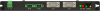
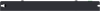
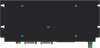
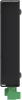

技术说明
NL100 直接固定到机箱的底板上。如果使用诸如直拽modem、电台modem或MD485多子站接口,NL100可以距离数据采集器几英里远。
PC400、LoggerNet和RTDAQ 软件包都支持NL100。通常使用设备配置应用软件(DevConfig)来设置NL100,DevConfig捆绑在PC400、LoggerNet和RTDAQ里面。DevConfig 还能免费下载,网址是www.campbellsci.com/downloads。用户可能通过TCP/IP改变NL100的设置,一旦接口具有工作的IP地址(NL100 操作手册中提供了完整的指令)。
每一个NL100 都需要一个静态IP 地址。请在订购NL100之前,向您的网络管理机构申请静态IP地址;特别是如果您的机构使用运行DHCP协议的服务器的情形。
产品规格
| Power Requirements | 12 Vdc (supplied via 13947 wall charger or data logger‘s 12 Vdc power supply) |
| Typical Current Drain | ~140 mA (continuous) |
| Operating Temperature | -25° to +50°C |
| Dimensions | 23.6 x 10.9 x 2.5 cm (9.3 x 4.3 x 1.0 in.) with mounts |
| Weight | 363 g (13 oz) |
Communication Rate |
|
| RS-232 DTE Port | Up to 115.2 kbps |
| RS-485 and CS I/O Ports | Up to 38.4 kbps |
EMI and ESD Protection |
|
| European Standards | Meets requirements for a class A device under European Standards. |
| Application of Council Directive(s) | 89/336/EEC as amended by 89/336/EEC and 93/68/EEC |
| Standards to Which Conformity Is Declared | EN55022-1; 1995 and EN50082-1: 1992 |
兼容性
Please note: The following shows notable compatibility information. It is not a comprehensive list of all compatible products.
数据采集器
| Product | Compatible | Note |
|---|---|---|
| 21X (retired) | ||
| CR10 (retired) | ||
| CR10X (retired) | ||
| CR200X (retired) | ||
| CR206X (retired) | ||
| CR211X (retired) | ||
| CR216X (retired) | ||
| CR23X (retired) | ||
| CR295X (retired) | ||
| CR3000 (retired) | ||
| CR500 (retired) | ||
| CR5000 (retired) | ||
| CR510 (retired) | ||
| CR800 (retired) | ||
| CR850 (retired) | ||
| CR9000 (retired) |
固定设备
| Product | Compatible | Note |
|---|---|---|
| ENC10/12 | If using the RS-232 port, the NL100 must be mounted flat to fit in an ENC10/12, ENC10/12R, or ENC12/14. | |
| ENC10/12R | If using the RS-232 port, the NL100 must be mounted flat to fit in an ENC10/12, ENC10/12R, or ENC12/14. | |
| ENC12/14 | If using the RS-232 port, the NL100 must be mounted flat to fit in an ENC10/12, ENC10/12R, or ENC12/14. | |
| ENC14/16 | ||
| ENC16/18 |
Additional Compatibility Information
Modbus Systems
For Modbus systems, Campbell Scientific recommends the NL115 or NL120 instead of the NL100. However, the NL100 may be used in some Modbus systems. Please contact Campbell Scientific for configuration requirements.
Data Logger Considerations
Because the CR9000X includes an on-board Ethernet port, an Ethernet interface is not required.
Enclosure Considerations
The NL100 requires a desiccated, non-condensing environment. A Campbell Scientific enclosure is recommended when the interface is in the field. The NL100 has built-in keyhole flanges for mounting to an enclosure backplate.
相关技术文档
下载
NL100 Firmware v.10 (770 KB) 23-11-2011
Current NL100 firmware. Requires the Device Configuration Utility and a 9-pin female to female NULL modem cable.
Device Configuration Utility v.2.33 (49.6 MB) 07-07-2025
A software utility used to download operating systems and set up Campbell Scientific hardware. Also will update PakBus Graph and the Network Planner if they have been installed previously by another Campbell Scientific software package.
Supported Operating Systems:
Windows 11 or 10 (Both 32 and 64 bit)
常见问题解答
NL100: 1
-
Follow these steps:
- Using the Device Configuration Utility, access the terminal mode by selecting Unknown in the Device Type column.
- Select the correct communications port for the computer (that is, the COM port that connects the null modem cable to the RS-232 port of the NL100).
- Set the baud rate to 115200.
- Disconnect the power to the NL100.
- Click the Connect button to open the terminal screen.
- Hold down the Enter key on the computer keyboard.
- Connect the power to the NL100.
- Type in VER at the resulting terminal mode prompt, and click the Enter key. The MAC address is provided.
案例研究
Since its beginning in 1981, the main purpose of the Community Environmental Monitoring Program (CEMP)......阅读更多
Amidst a vast expanse of farming and range lands, bridge designers from the Montana Department......阅读更多
